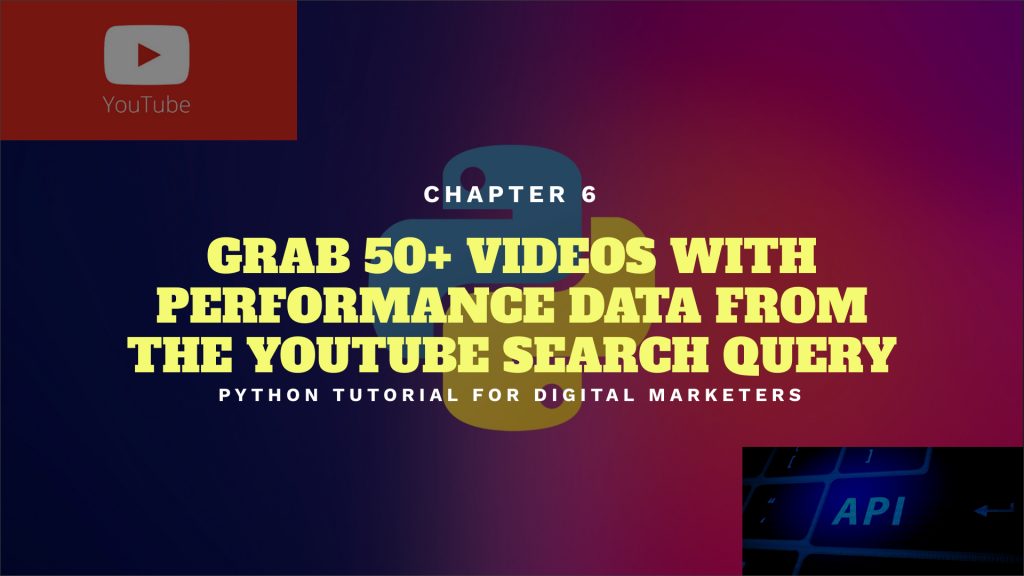In the previous Python Tutorial, I walked you through how to create a youtube API key and scrape videos by search queries via python programming. Basically, the beauty of youtube video scraping is you don’t need to pay any fees to research potential YouTubers for your brand and eCommerce store product review, which is a super-efficient way.
But having said that for filtering the better YouTubers, it’s not sufficient for us to select just by those fetched videos, on the other hand, we also need to look into the video data, such as view, comments, likes, dislikes, etc, which can help us make a better candidate list. Also, by default Youtube data API v3 allows developers to scrape the top 50 pieces of videos, I would say it might be not enough because you might miss some secondary tier YouTubers whose videos might rank lower positions, but the content is pretty good and engaging.
As I haven’t talked about how to fetch those data above, so in this piece, I’ll continue to use the previous Youtube video scraping python script, and walk you through Youtube data API video data, how to write the codes to fetch the data, and scrape more than 50 pieces of videos from the search query result.